Users
To use uContact, it is necessary to create users for agents, supervisors, and administrators. All of them will have access to the Inbox and can be assigned custom permissions so they can access and perform actions in the different Screens.
How to create a user?
Creating a user in uContact is very simple! Below we show you how to create one.
- First you need to go to the Administrator Menu and access the Users Screen.
- Once here, you need to click on the New button, located in the upper right corner. This form will appear with some sections where you must complete the user's basic information, as well as assign the corresponding permissions. Below you have an explanation of each of the sections and their respective fields.
Basic
Here you must enter the user's basic information, as well as assign the corresponding permissions.
- Avatar: if you wish, you can create a custom Avatar for the user, which can be modified later by the user themselves.
- Enabled: if you enable it, the user will be enabled to log in.
- Username: is the unique name that identifies the user and the one they will use to log in. It will help you identify the user in campaigns, when downloading a report, in the Interactions window and much more.
- Phone: is the 4-digit extension assigned to the user. If you leave it empty and when you click the "save" button, uContact will automatically assign an available extension to the user.
- Name: is the user's name. It will be displayed on some Screens along with their username to facilitate identification.
- Password: is the password associated with the user. You can leave this field empty and upon creation, a temporary password will be sent via email if you have entered an email address. If you have not provided an email, you must communicate the password manually.
- Email: is the email address associated with the user. It will be used to change the password and to send authentication codes in case of using 2-Step Authentication.
- Profile: allows you to assign a profile to the user. uContact offers two preconfigured profiles by default: "Agent" and "Superuser". If you decide not to change it at the time of creation, the system will associate the "Agent" profile to the user by default, which only gives them access to the Inbox.
- If you assign the user the "Super user" profile, they will obtain full permissions on the Administration, Supervision and Inbox screens. If you have profiles that you have previously created and wish to assign one of them to the user you are creating, you can also select it from the profiles list.
- You can select the "Custom" option if you want to assign specific permissions to the user without needing to create a new profile, select this option and then click on the pencil icon that will be enabled. This will allow you to configure the desired permissions easily and quickly.
Schedule
Here you can make configurations regarding the user's schedule and access to uContact, in case you want to restrict it.
- Time zone: is the time zone assigned to the user.
- Temporary user: in case the user is temporary, you can choose a date range for them to log in. After this date range, the user will not be able to log in.
- Custom schedule: by enabling this option, you can assign a specific range of schedules in which the user can log in.
How to create a custom schedule?
Creating a custom schedule for your users is very easy! Below we show you how to do it.
- Each day has a grid that represents the time slot, simply by double-clicking on the time you want in the time slot, a schedule will be created that is 45 minutes by default, but it is possible to extend it.
- By default, all days are enabled, but you can disable the ones you want simply by clicking on the letter of the day.
- You can create multiple ranges on the same day simply by repeating the same procedure.
How to extend a schedule?
- By clicking and dragging from the sides of the selected range, you can extend the schedule to fit your needs. You can also right-click on the schedule and with the "Edit" option you can enter the range you want.
How to delete a schedule?
- To delete a schedule, you can right-click and press delete.
How to copy schedules?
- You can copy schedules to assign them to other days. You must right-click, press copy and then on the grid of the day where you want to place that schedule, you must right-click and select the "Paste" option.
- You can also copy all schedules from a specific day to place them on another day, by right-clicking on the grid, selecting the "Select all" option and then copy.
TIPS
You can use shortcuts to create, modify and delete schedules:
- With
control + corcommand + cyou can copy schedules. - With
control + vorcommand + vyou can paste schedules. - With
control + zorcommand + zyou can undo changes. - With
control + yorcommand + yyou can redo changes.
In case of configuring a custom schedule, you must keep in mind that if the user is still connected when the configured schedule in the agenda ends, the system will put them in 'Not available' status so they can finish their work, but they will not be able to change from that status and will not be able to start or receive new interactions.
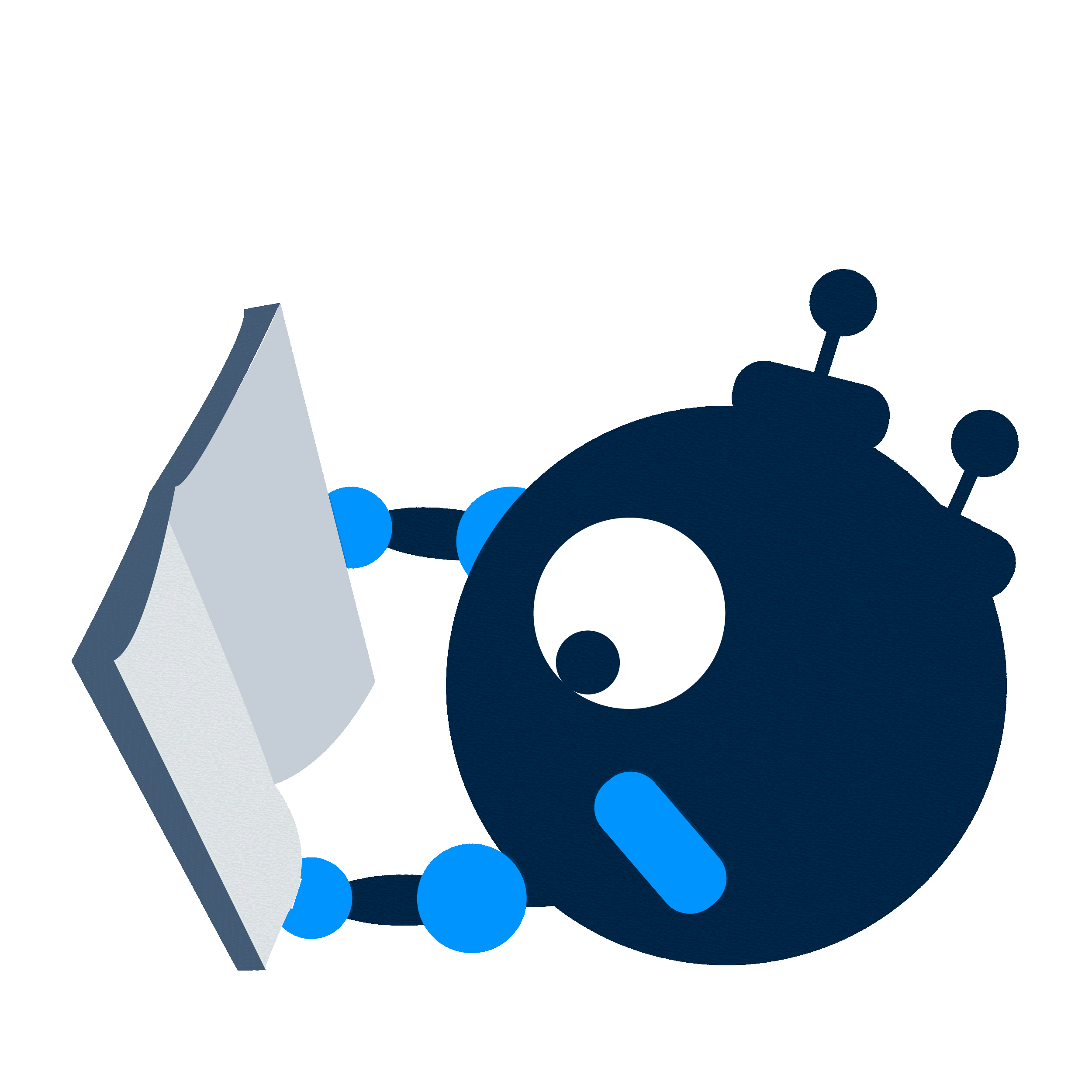
What's next?
Now that you know how to create users, learn how to create profiles with this tutorial!
