IVRs and Bots
To use uContact, it is necessary to create users for agents, supervisors, and administrators. All users will have access to the Inbox and can be assigned personalized permissions to access and perform actions in the different uContact modules.
How to Create an IVR
Creating an IVR is very simple! Here's how to do it:
- To create the IVR, go to the Administrator Menu, access the Automations module, and then the IVRs section.
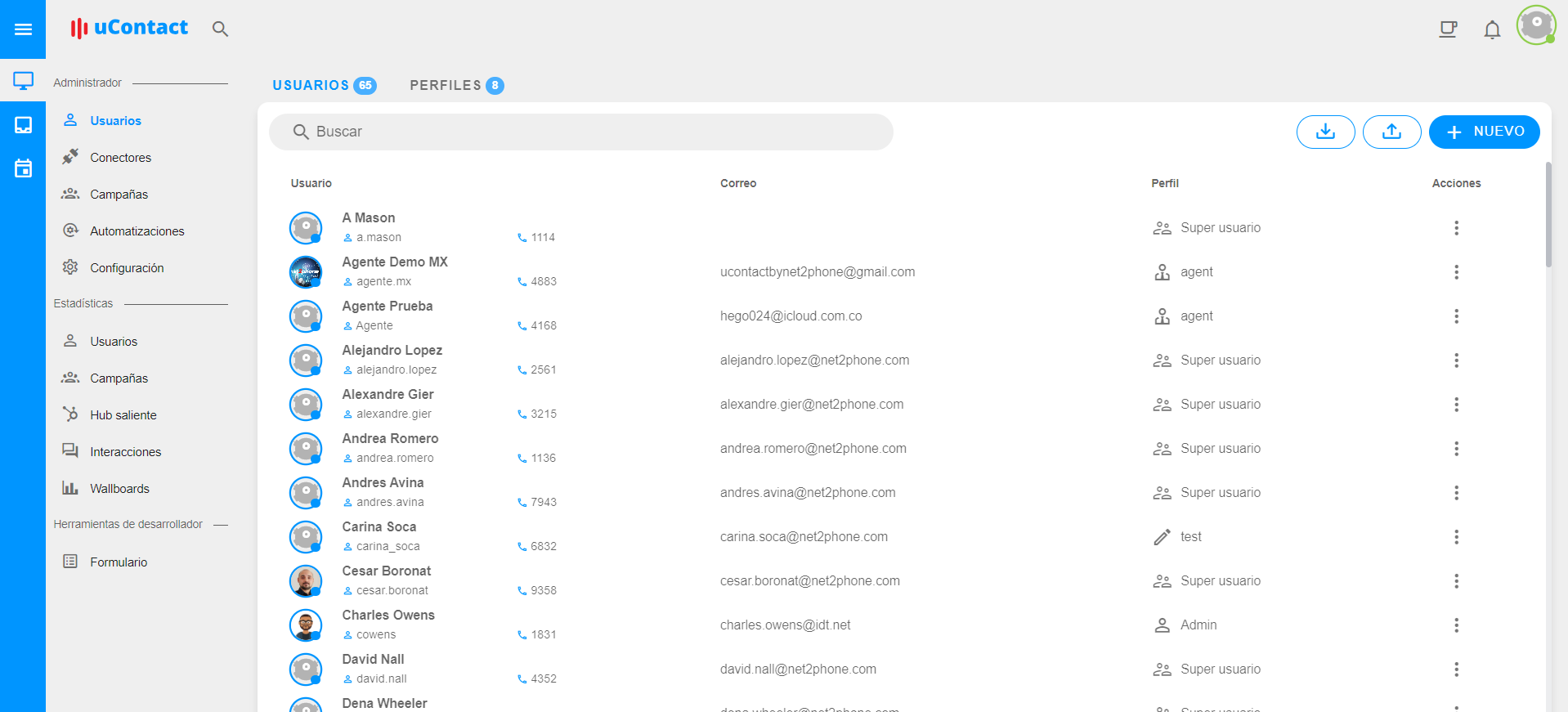
- Once here, click the New button located in the upper right corner.
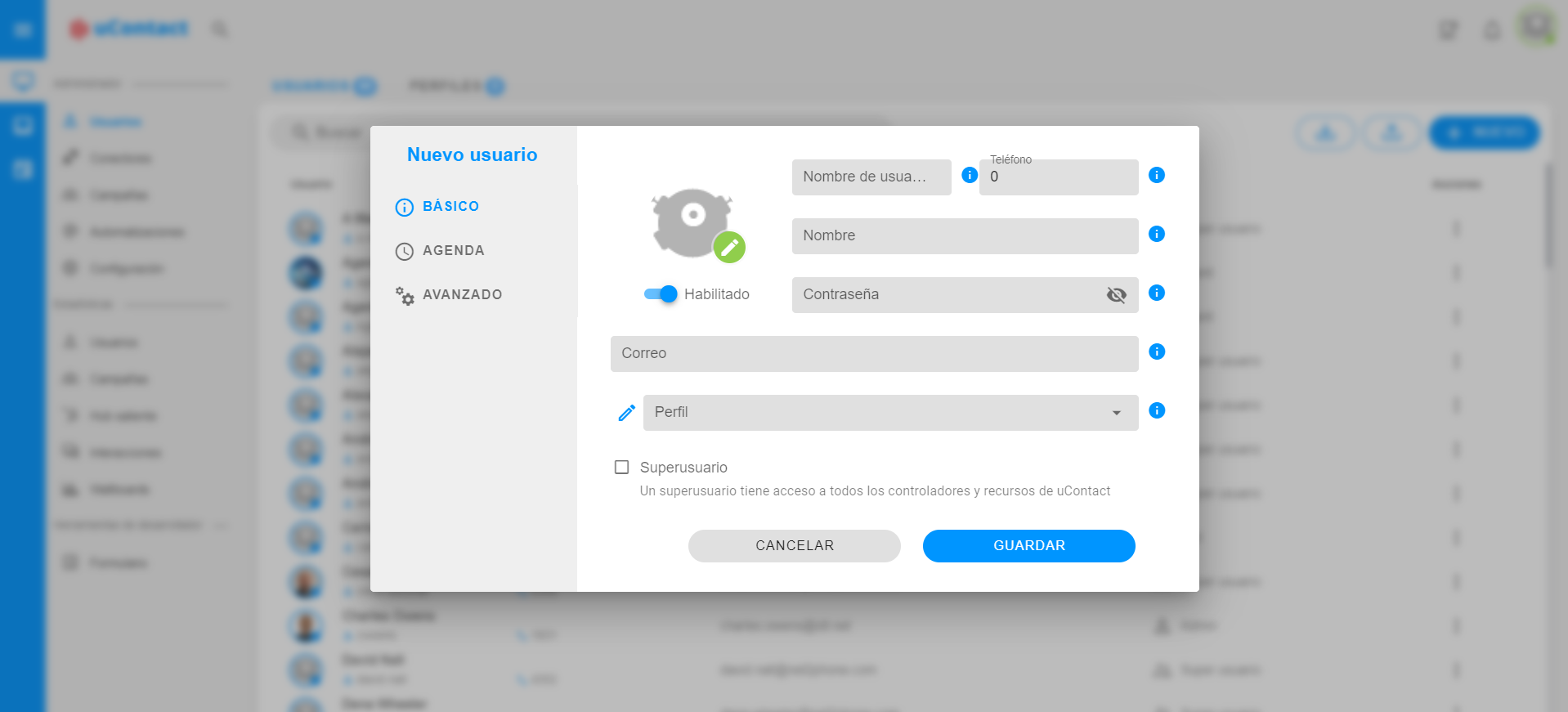
A pop-up will appear where you need to enter the basic information to create the IVR. Below is an explanation of each field:
- Name: This is the unique name that identifies the IVR.
- Type: This is the type of IVR to create, which can be IVR, IVR Function, or Simple IVR.
- Description: Optionally, you can add a description for the IVR.
How to Create a Bot
Creating a Bot is very simple! Here's how to do it:
- To create the Bot, go to the Administrator Menu, access the Automations module, and then the Bots section.
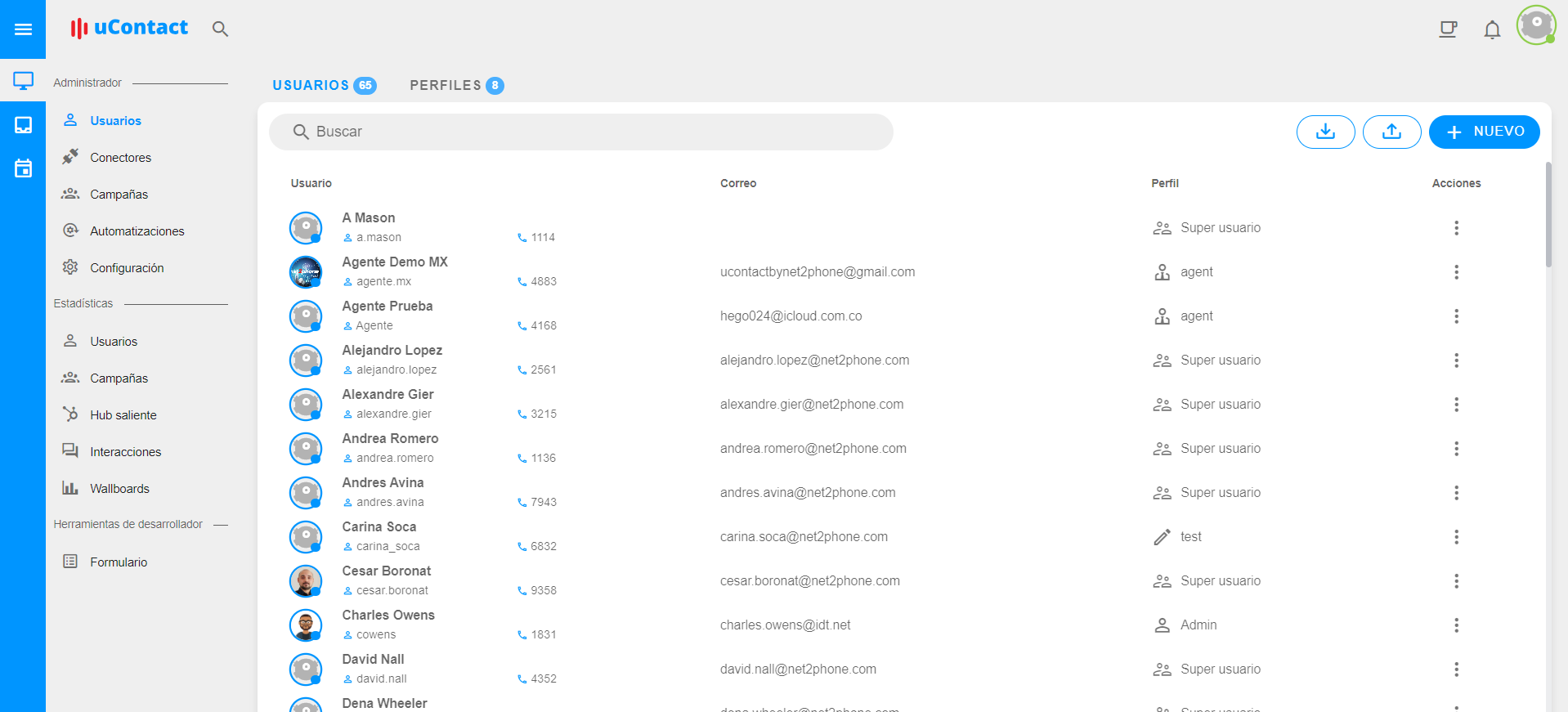
- Once here, click the New button located in the upper right corner.
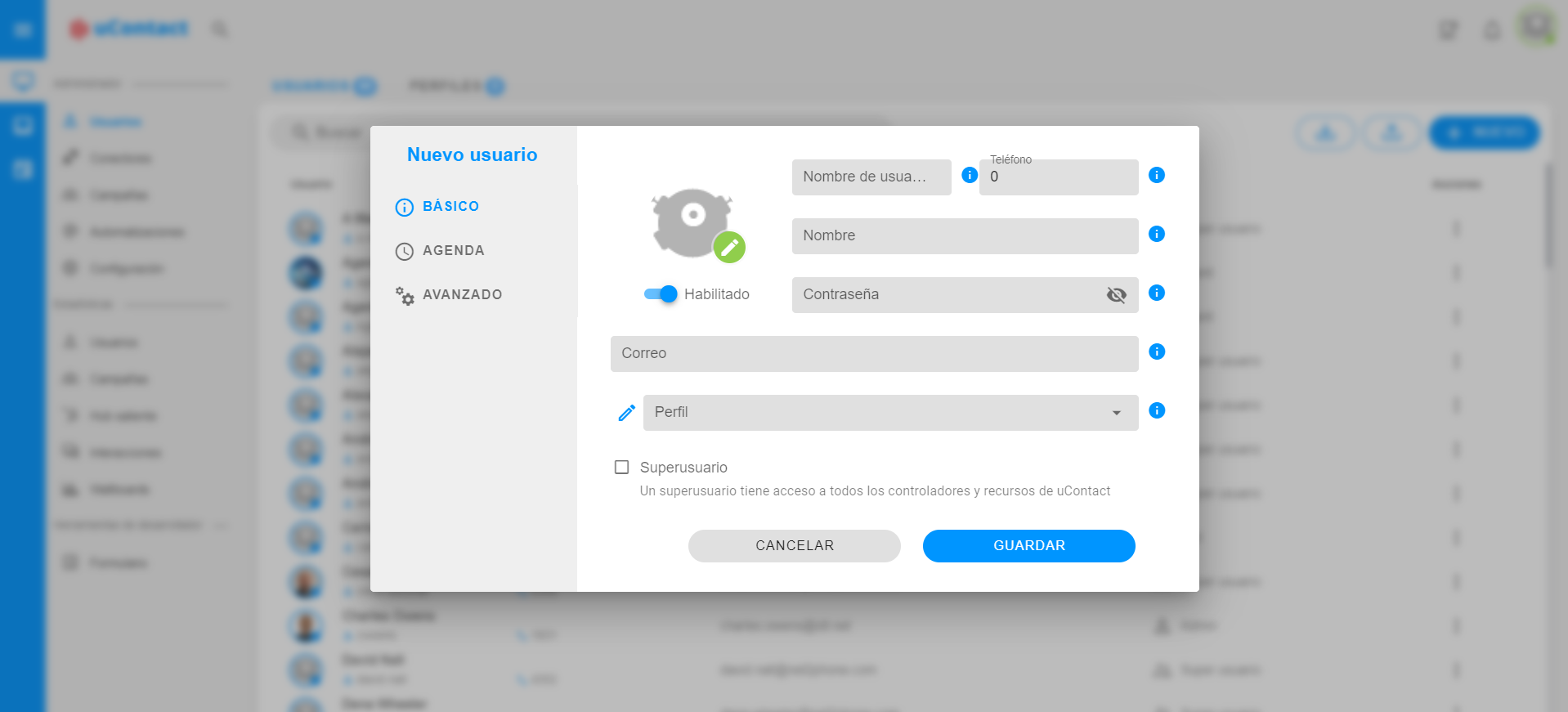
A pop-up will appear where you need to enter the basic information to create the Bot. Below is an explanation of each field:
- Name: This is the unique name that identifies the Bot.
- Type: This is the type of Bot to create, which can be Bot or Bot Function.
- Description: Optionally, you can add a description for the Bot.
If your Bot captures sensitive customer information, we recommend NOT storing it in uContact. Instead, use integrations with specialized external systems for handling this type of data, ensuring maximum security and regulatory compliance.
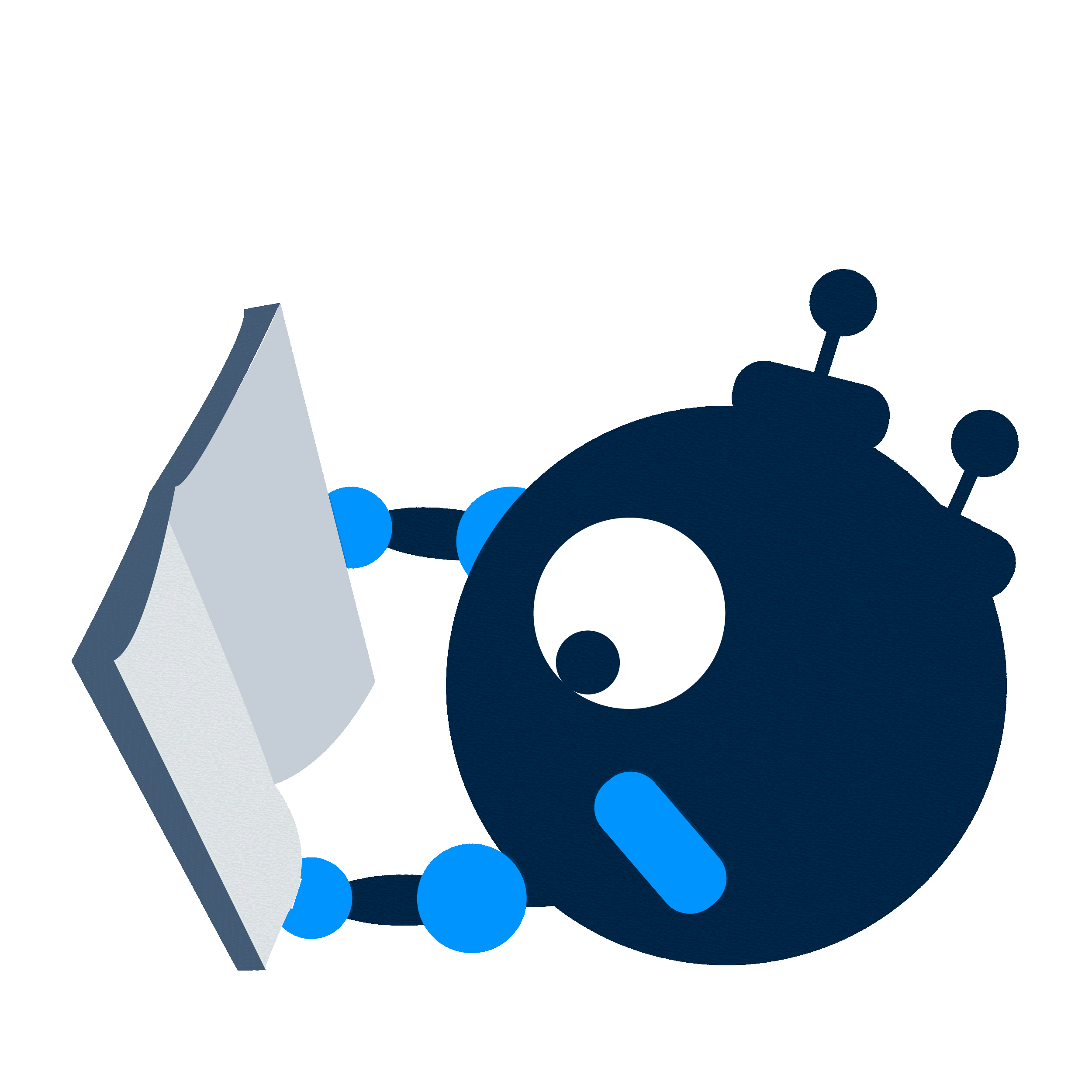
By following these steps, you can easily create IVRs and Bots within uContact, enhancing your Contact Center's automation capabilities.
