Database
This guide will teach you everything you need to know about uContact's Databases so you can use them in your custom developments and create solutions that enhance the customer experience.
How do they work?
uContact offers controlled access to its internal databases to facilitate custom developments and advanced integrations. This functionality is intended for users with specific permissions who need to query or work with system data to extend the platform's capabilities.
Direct database access requires technical knowledge and should be used with caution. Improper use can affect system performance. We recommend consulting with the Support team before performing complex operations.
What databases are available?
uContact has three main databases, each with a specific role within the platform's ecosystem:
ccdata
Contains the system's structural information. This includes all data related to the configuration and administration of uContact, such as users, connectors, campaigns, flows, and other elements created within the platform.
- Access is read-only.
- You can view all tables and the details of their columns.
- Write operations (insert, update, or delete) are not allowed.
ccrepo
Stores historical data generated during system usage. This includes interaction logs, metrics, campaign data, and other historical records.
- Access is read-only.
- You can view all tables and the details of their columns.
- Data cannot be modified, inserted, or deleted in this database.
cccustom
Designed exclusively for custom developments. This database allows you to extend uContact's functionality by creating your own data structures.
- You are allowed to create new tables, as well as insert, update, and delete records.
- It is ideal for external integrations, storing specific configurations, or implementing additional logic without affecting the main system databases.
What does access allow?
Database access in uContact is intended for users with advanced integration and customization needs.
Database access allows you to:
- Develop integrations with external systems (CRM, ERP, BI tools, etc.).
- Implement custom logic directly related to campaigns, reports, or workflows.
- Store additional information that enhances the customer service experience in uContact.
To access this feature, you need a special user account. If you need access, contact the Support team by sending an email to ucontact.support@net2phone.com
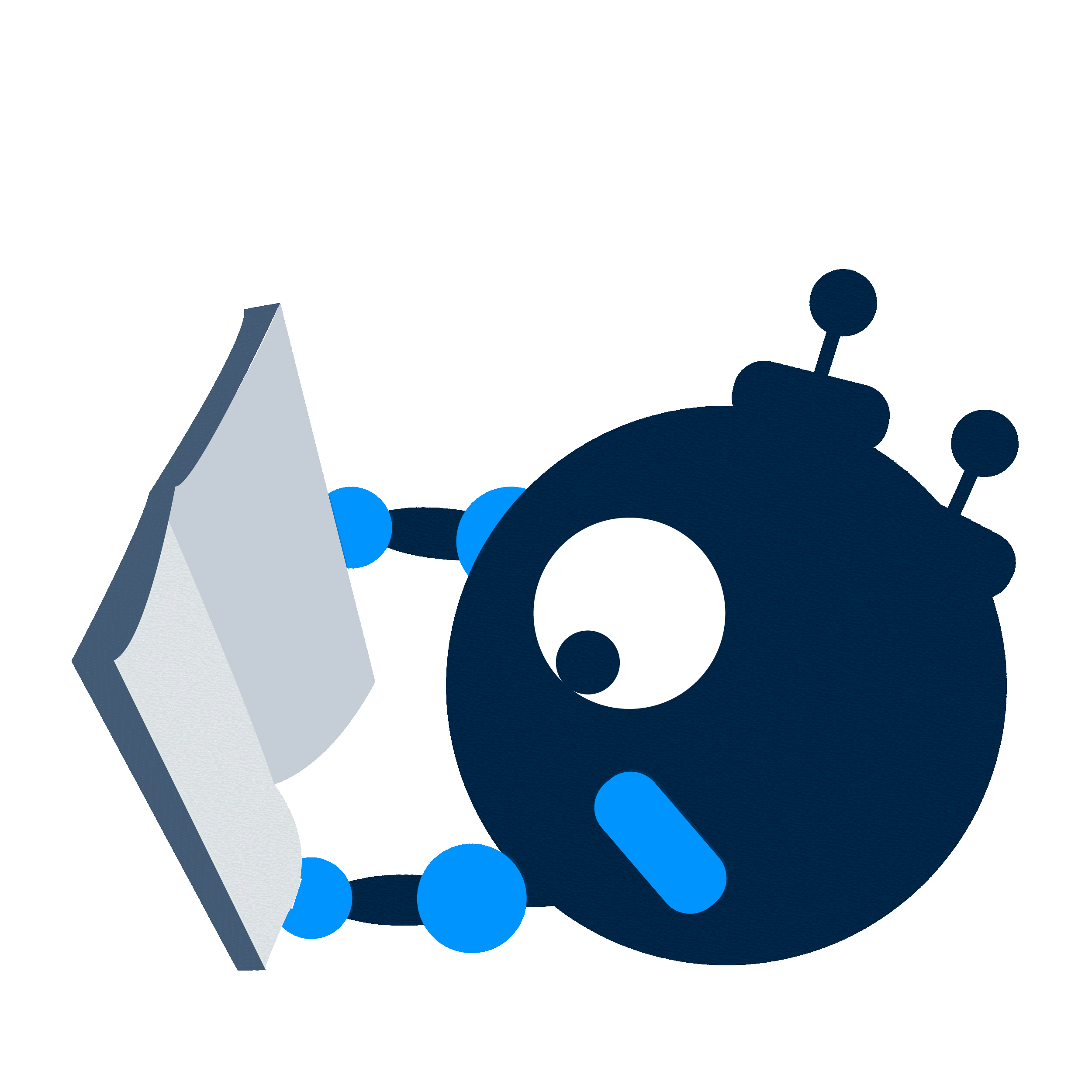
Interface access
Once your special user account has been enabled, you'll find the Database option in the Developer menu. Simply click on it to access.
Terms acceptance
The first time you access the Database feature, a responsibility message will be displayed that you must accept to continue:
Responsibility message:
I understand that accessing and using the database in a way it was not designed for may result in service degradations and outages.
- This message appears only once when logging in for the first time with the special user account.
- You must accept it to access the database interface.
- Once accepted, it will not appear again in future sessions.
Where can custom queries be used?
Custom database queries can be used in:
- Flow Designer: activities with SQL queries for custom logic
- Wallboards: widgets with queries for real-time metrics and reports
- Scheduled tasks: process automation with data access
Working Environment
uContact provides an integrated web interface that allows you to interact with databases visually and intuitively.
Key features
- Complete graphical interface: view tables, execute queries, and manage data structures without external tools.
- Controlled access: only available for users with the corresponding permissions.
- Three databases available:
ccdata,ccrepo, andcccustomwith their respective access levels.
What can you do?
In all databases:
- Execute SQL queries of type
SELECTto view available information. - View table and column details, including data types, primary keys, relationships, and constraints.
Only in cccustom:
- Create and manage custom structures: tables, stored procedures, functions, and indexes.
- Manage data: insert, update, and delete records according to your development needs.
- Design your data schema: build the structure that best fits your use case.
Best Practices
- Document your custom tables and fields to facilitate maintenance.
- Use appropriate indexes to optimize query performance.
- Test in a controlled environment before implementing changes in production.
Access restrictions
Only users with special permissions, granted by the Support team, can execute, create, or edit custom queries in:
- Flow Designer activities
- Wallboard panels
- Tasks
Users without these permissions will not be able to view or modify existing queries in these features.
