Contact Information
From this menu, you can access extended information about the contact of an interaction, including their interaction history, contact details, and more!
How to access this menu?
To open the contact information menu, you need to have at least one interaction open in the Inbox.
- Within the interaction, click on the three dots located in the upper right corner.
- Here some options will appear, you must click on the Contact information option.
- The menu with all available contact information will be displayed.
What can I do with this menu?
From the contact information menu you can:
- View the interaction history
- Access the complete contact details Coming soon 🚀
Interaction History
The history shows a timeline with all the contact's interactions, organized by date.
How does it work?
The history behavior varies depending on the current interaction's channel:
SMS, WhatsApp, and Telephony:
uContact identifies the customer's phone number and displays all interactions associated with that number across any of these three channels.Email, Instagram, and Messenger:
The history shows only interactions from the same channel. For example, if you are handling an Instagram interaction, you will only see the history of previous Instagram interactions associated with that customer.
Each interaction shows:
- Channel: channel to which the interaction belongs.
- Last disposition: final disposition assigned to the interaction.
- Date: end date of the interaction.
- Campaign: campaign associated with the interaction.
- Agent: agent who handled the interaction.
- Duration: total duration of the interaction. Telephony only
- Direction: whether the interaction was inbound or outbound. Telephony only
WebChat interactions are not shown in the customer's interaction history.
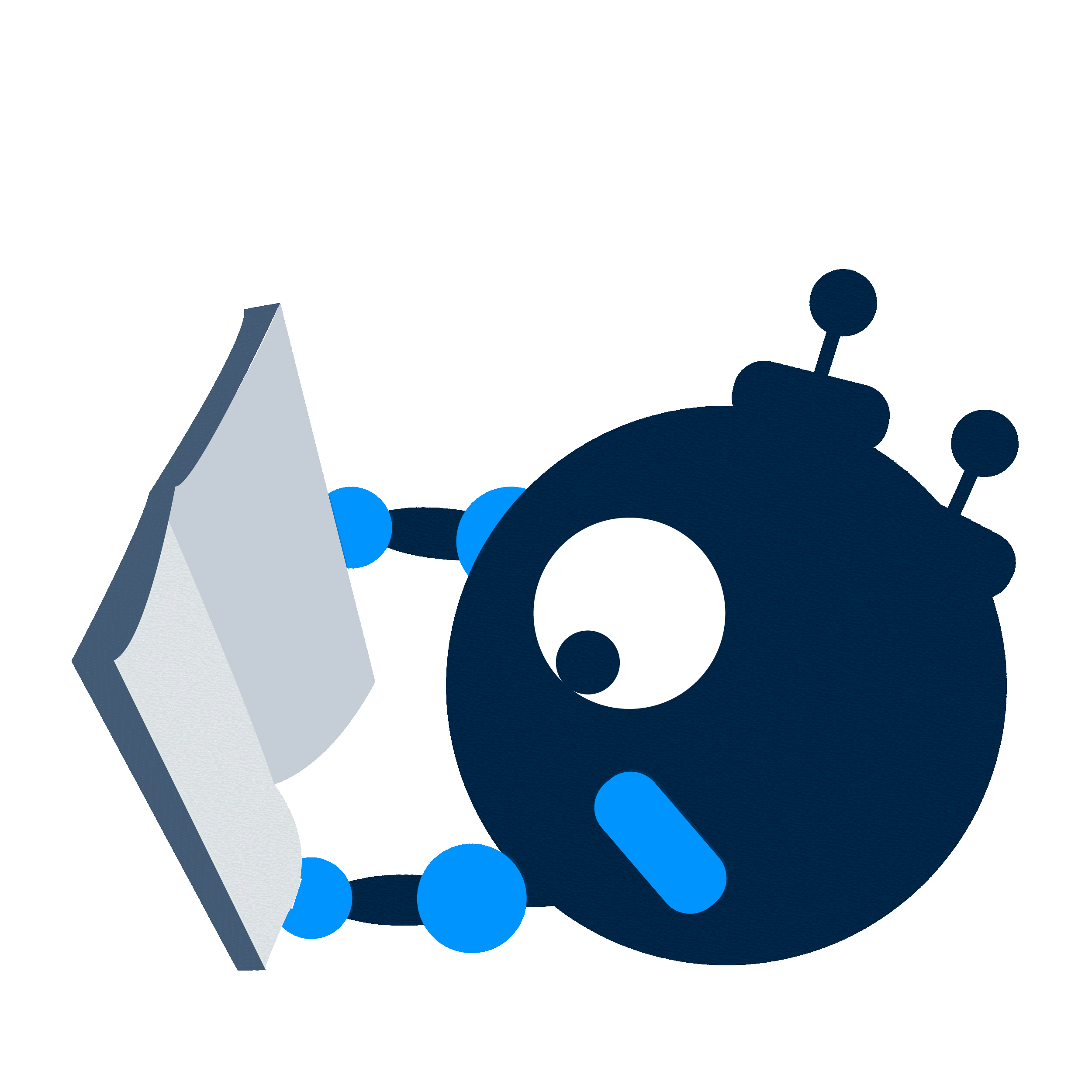
How to view the details of an interaction from the history?
From the interaction history, you can access the details of interactions. To do so, simply click on the interaction you want to view.
The interactions shown in the history are displayed according to the configuration set in the Advanced section within the Campaign.
In the interaction detail you will be able to view:
- Users who participated in the interaction.
- Campaigns through which the interaction passed.
- All exchanged messages.
- Attached files.
- Transfers made along with the details of dates and users.
- Complete disposition, with all levels and comments if included.
