Predictive
With this guide, we will help you understand and make the most of the data on the Predictive Outbound Hub Dashboard. We will explore key metrics and interactive graphs so you can master every detail of this essential resource. Let's get started! 🚀
Outbound Hub Dashboard
This dashboard is designed to provide you with a clear and detailed overview of the Hub's performance. Let's take a look!
What does each panel mean?
Below, we will detail the dashboard panels so you can understand the available data and use it to make informed decisions that optimize the Hub's performance.
Summary of Processed Calls
From here, you can see a summary of the calls made by the Outbound Hub.
- Processed: Indicates the total number of calls made by the Hub so far. This value includes all calls made, regardless of whether they were answered by customers. Additionally, if retries were configured, they will also be counted as processed calls.
- Contacted: Indicates the number of calls that were successfully answered by customers. These calls reflect cases where communication was established.
- Not Contacted: Indicates the number of calls that were not answered by customers. This includes rejected, unanswered, or failed calls.
- Contact Rate: Indicates the Hub's effectiveness in terms of contactability. It is calculated by comparing the total number of calls made with those that were successfully connected.
Processed Contacts
From here, you can track the progress of contact processing from the lists.
- Processed: Indicates the number of contacts processed so far. This includes both contacts who were successfully reached and those for whom all attempts were exhausted unsuccessfully.
- Not Yet Processed: Indicates the number of contacts still pending in the list, meaning no call attempts have been made yet.
The number of contacts to be processed corresponds to the total contacts in active lists with assigned priority. Only records from active lists will be processed.
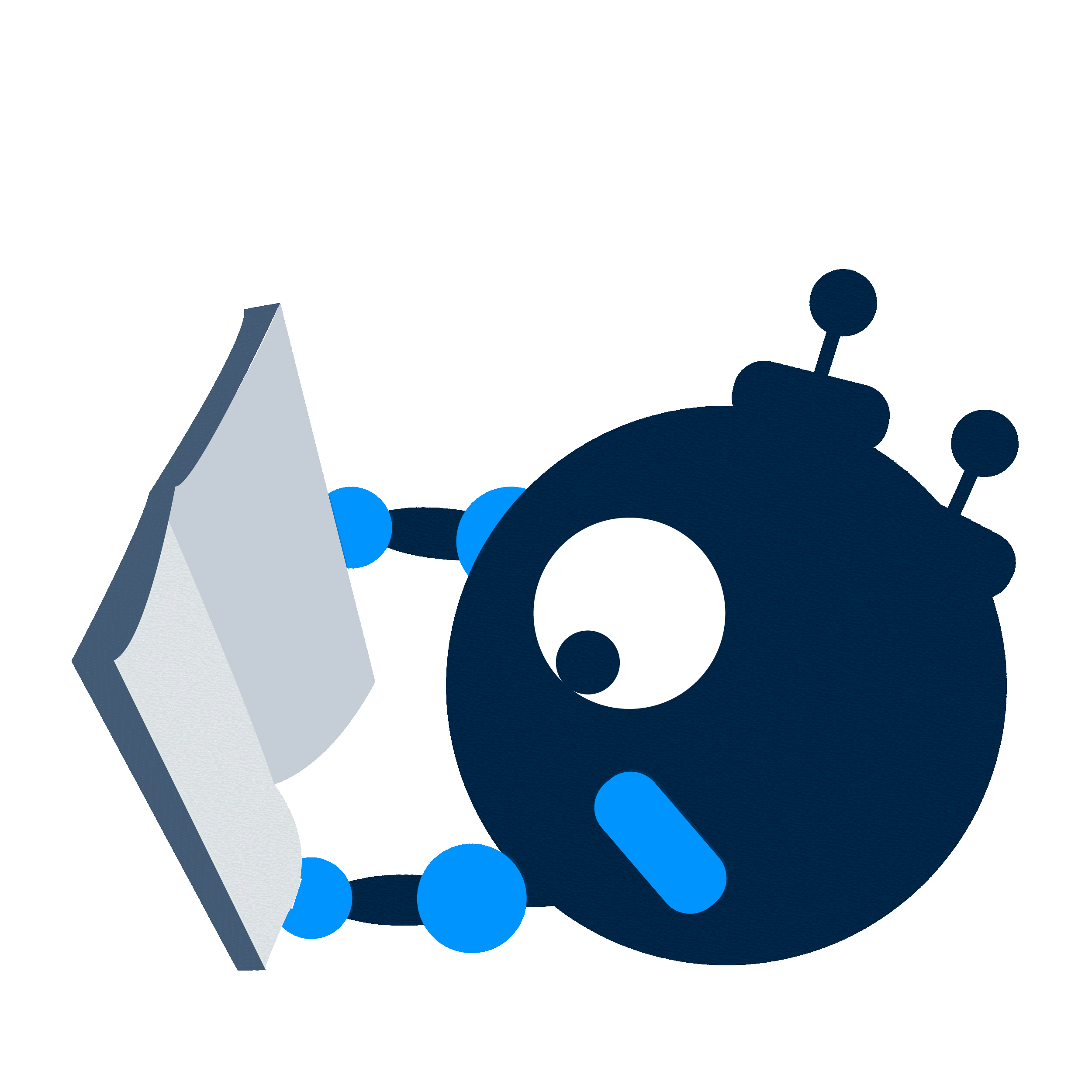
AMD Efficiency
From here, you can monitor the performance of the AMD system, helping you evaluate and adjust its configuration for optimal results.
- AMD Efficiency: Indicates the efficiency percentage of the Answering Machine Detection (AMD) system configured in the Hub. This indicator is key to evaluating whether the current AMD configuration is appropriate or needs adjustments to improve performance.
The AMD configuration is crucial for filtering out as many answering machine calls as possible, preventing them from being assigned to agents. We recommend taking the necessary time to configure it correctly. If you have any doubts, contact our Support team for assistance.
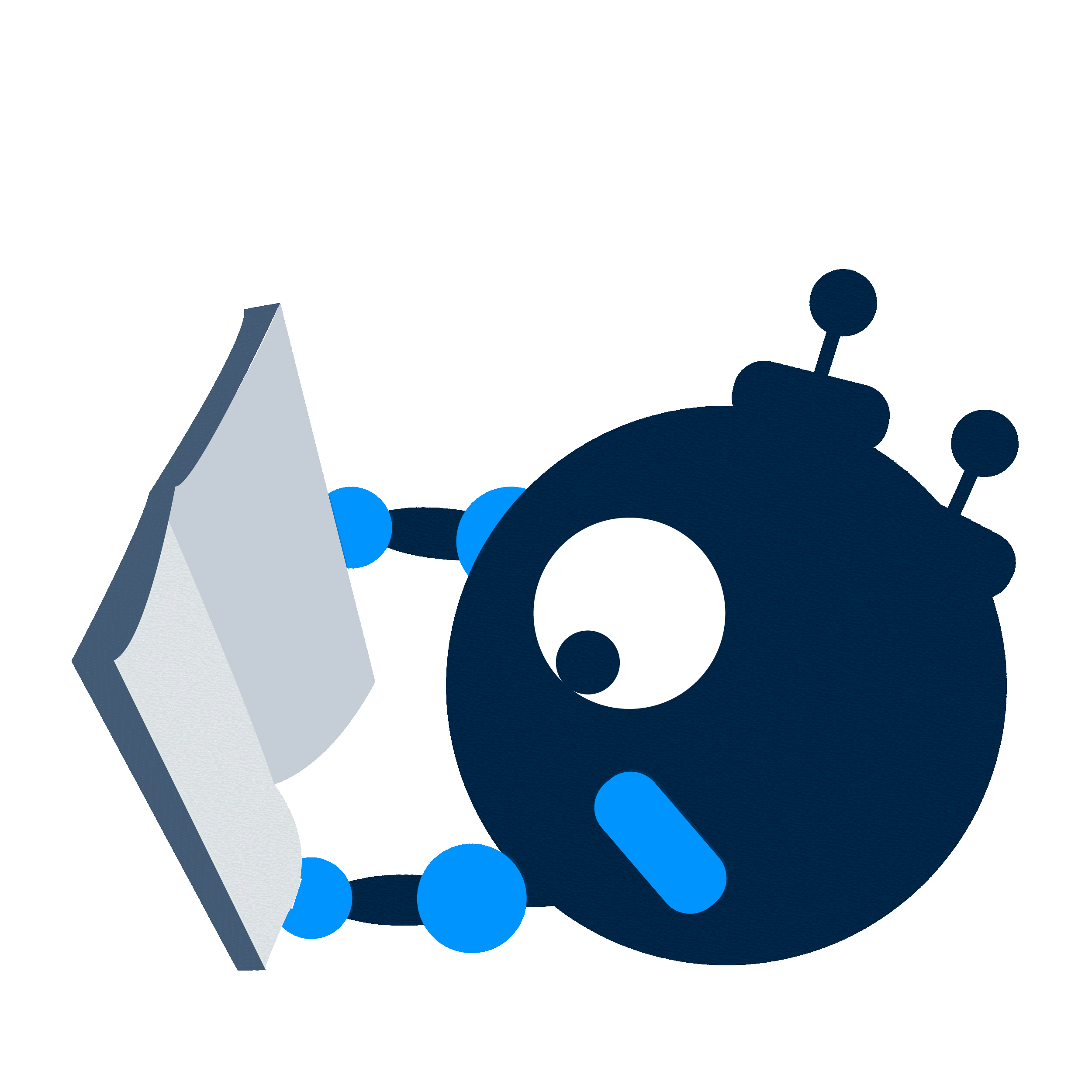
Processed Calls Breakdown
From here, you can see a detailed breakdown of the calls made by the Hub so far, categorized into Contacted and Not Contacted customers.
- Processed Calls: Indicates the total number of calls made by the Hub so far. This includes all calls made, whether they were answered or not. Additionally, retries are counted as processed calls.
Contacted
From here, you can see the details of the contacts who answered the call, categorized by result.
- Contacted: Indicates the number of calls successfully answered by customers.
- AMD: Indicates the number of calls answered that were detected by the AMD system.
- Abandoned: Indicates the number of answered calls where customers hung up while waiting in queue for an agent.
- Assigned: Indicates the number of calls successfully assigned to an agent, meaning the agent was able to speak with the customer.
Not Contacted
From here, you can see the details of the contacts that could not be reached, categorized by result.
- Not Contacted: Indicates the number of calls that were not answered by customers. This includes rejected, unanswered, or failed calls.
- No Answer: Indicates the number of calls where the Hub waited for the customer to answer, but they did not. The wait time is determined by the ring time setting.
- Busy: Indicates the number of calls where the provider reported that the customer was busy (e.g., on another call).
- Blacklist: Indicates the number of calls detected as being on the Blacklist, meaning they were not made.
- Error: Indicates the number of calls that could not be completed due to various reasons, such as unavailable trunk lines, incorrect numbers, etc.
- Other: Indicates calls that resulted in an error not covered by the above categories.
Agent Details
From here, you can monitor the real-time status of agents assigned to the Hub, providing clear insight into their availability.
- Total Agents: Indicates the total number of agents assigned to the Hub who are logged in.
- Status Breakdown: Provides a breakdown of agent statuses.
- Available: Agents who are not on break and not currently on a call.
- Busy: Agents who are on an active call.
- Break: Agents currently on a break.
- Unavailable: Agents assigned to the Hub but not logged in.
- Wrap-up: Agents in Wrap-up mode, processing information after completing a call.
Active Calls
Here, you can see details of the calls being made by the Hub in real time.
- Call Graph: This graph displays the number of calls the Hub is currently processing in real time.
- Active Calls: Indicates the number of active calls the Hub is processing at the moment. This includes calls being made, contacted customers waiting in queue, and calls assigned to agents.
- Time Between Calls:
List Details
Here, you can see details of the lists loaded into the Hub.
- Name: Indicates the list's name.
- Status: Indicates the current status of the list.Indicates that the list is active. Records will be processed as long as the list has priority, the Hub is running, within schedule, and has available agents.Indicates that the list is being activated. If it contains many records, it may take a few seconds to turn green.Indicates that the list is not active, so its contacts are not being processed.
- Priority: Indicates the percentage of priority assigned to the list. This can be modified using the change priority button.
- Records: Indicates the number of records still to be processed.
- Contact Rate: Indicates the percentage of contacts that were successfully connected to an agent.
