Instagram
With uContact, you can integrate your Instagram account to manage customer inquiries or complaints more quickly and effectively. It's very easy to do – let us show you how!
Before You Start!
Before starting the configuration, you need to have certain information that uContact will require to establish the integration with the provider. Here's the information you need:
Instagram Setup
To integrate your account with uContact, you need to make some changes to your account.
Log in to your Instagram account from your mobile device or web application.
Navigate to your account Settings.
Under Settings, go to "Professional Account".
Setting Up on the Gupshup Portal
- Webhook for Messages
https://instance.ucontactcloud.com/api/inbound/gupshupInstagram/eventReplace "instance" with your instance name, without the .ucontactcloud.com.
Required Information
- Bot Name: This is the name of the bot created in the Gupshup portal.
- Password: This is the API key of the account.
How to Set Up the Provider in uContact?
- Go to the Connectors tab and click the "New" button.
- In the modal, enter a name for the connector, select the channel, and choose the provider you want.
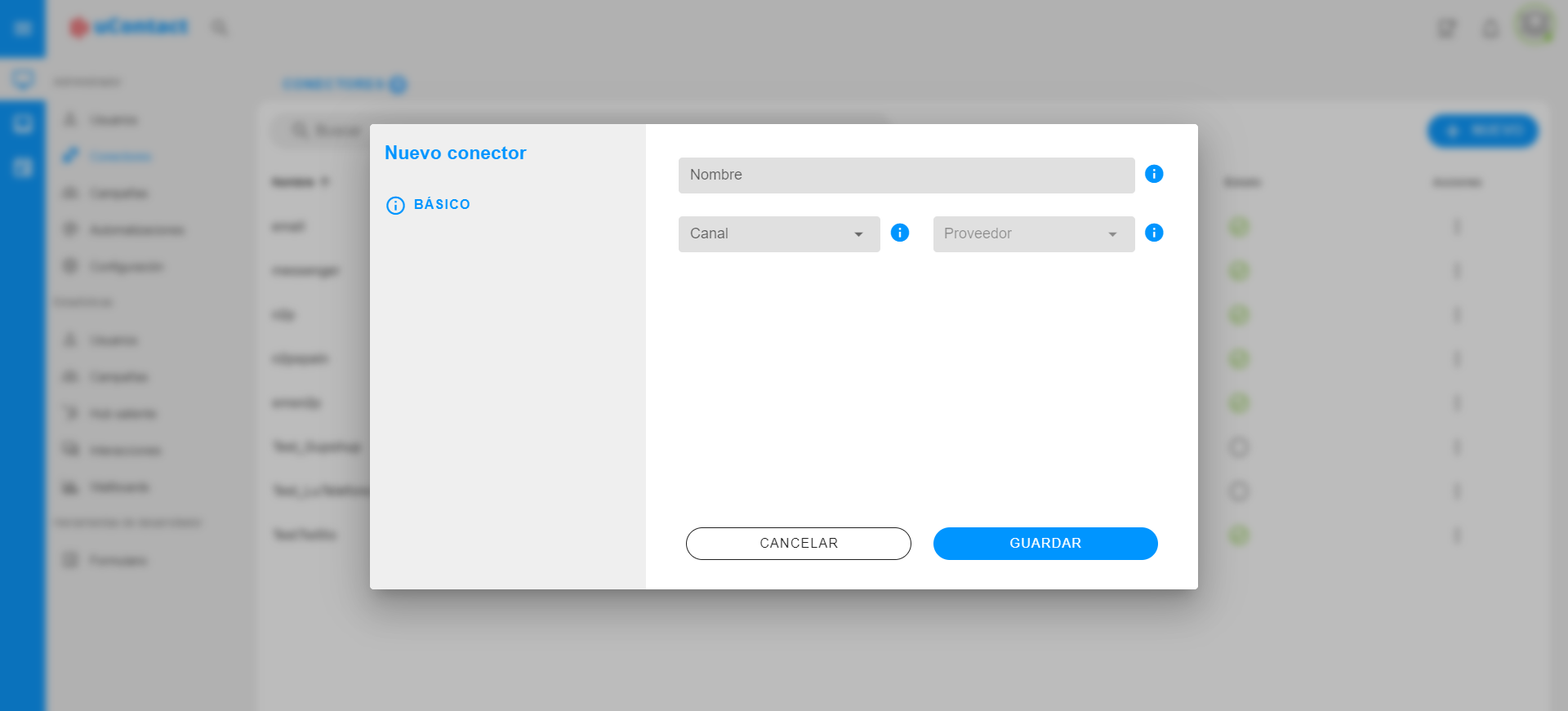
- Once you select the channel and provider, two new tabs will appear. In the Configuration tab, fill in the fields with the information provided by the telecommunications company.
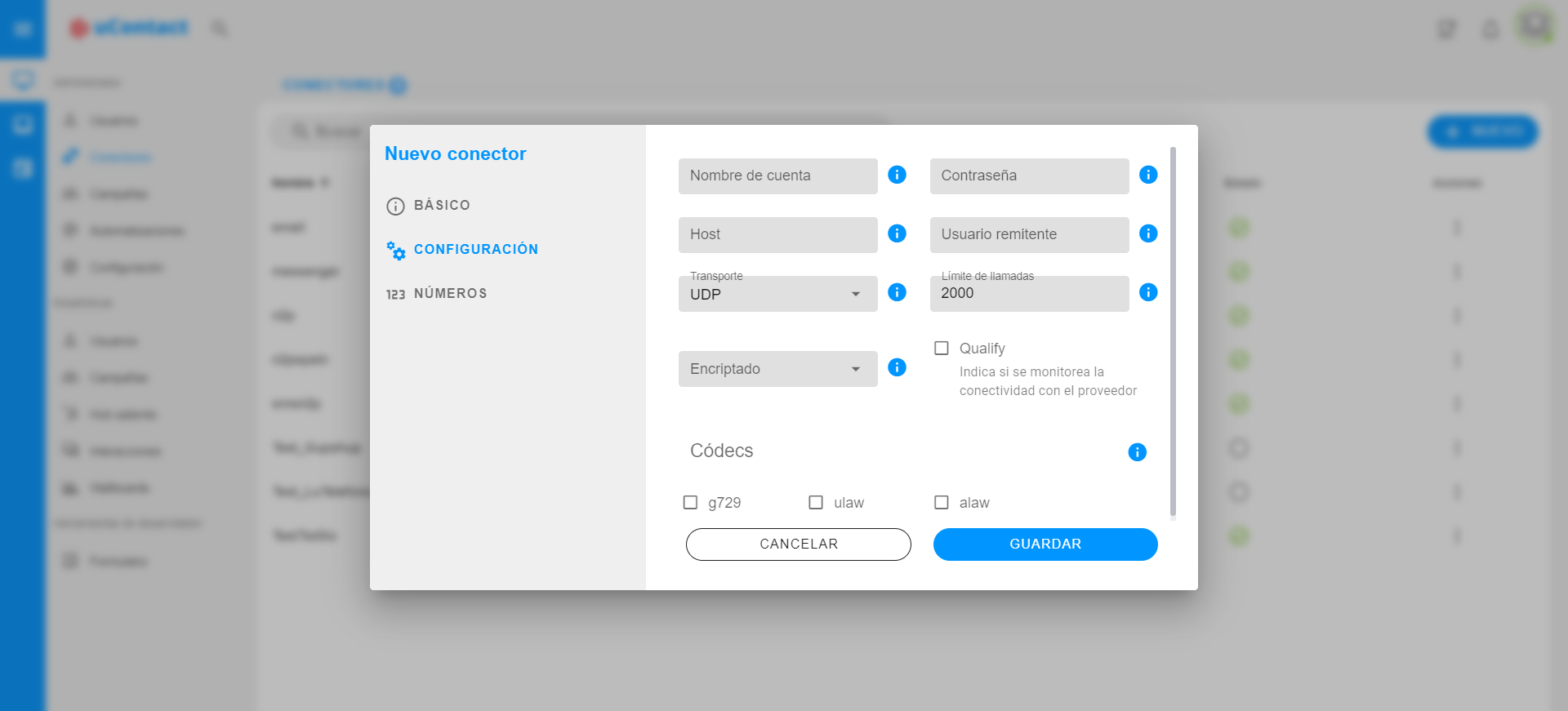
Configuration
- Bot Name: This is the name of the bot created in the Gupshup portal for integration.
- Password: This is the API Key of the account.
How to Monitor the Connector Status?
You can check the status of the connector in real-time. To do this, go to the Connectors tab in the Administration Menu, where you will see a list of all created connectors. In the "Status" column, you will see the status corresponding to each provider.
What Each Status Means
| Status | Description |
|---|---|
| Connected | The connector is functioning correctly. |
| Not Monitored | The connector is not being monitored. |
| Disconnected | The connector is disconnected. |
| Activate | The connector is not functioning and needs to be activated again. |
What's Next?
Now that you know how to create the connector, learn how to add Instagram to your campaign with this tutorial!
