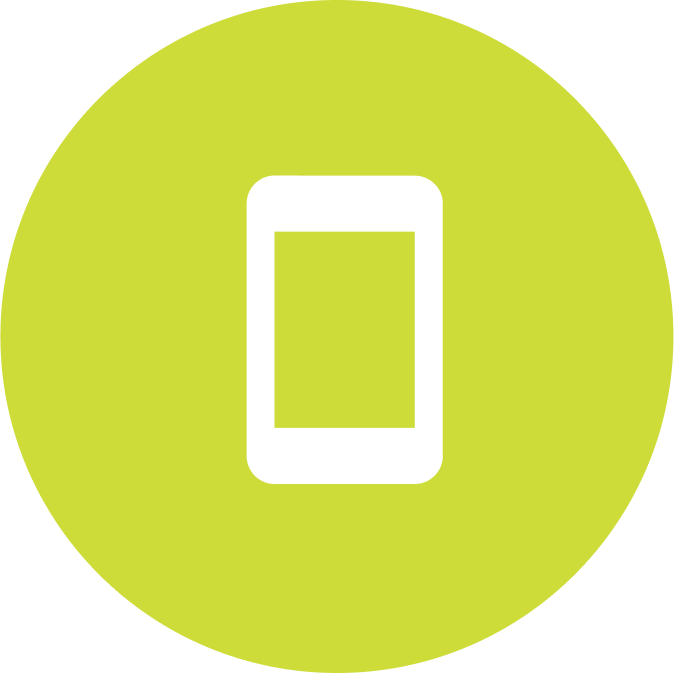Hubs Salientes
uContact tiene diferentes tipos de Hubs Salientes que puedes usar en algunos canales. Un Hub Saliente es una herramienta realmente poderosa que te permite cargar una lista con contactos y uContact se encarga de hacer las llamadas o enviar los mensajes de texto o correos electrónicos, dependiendo del canal que estés utilizando.