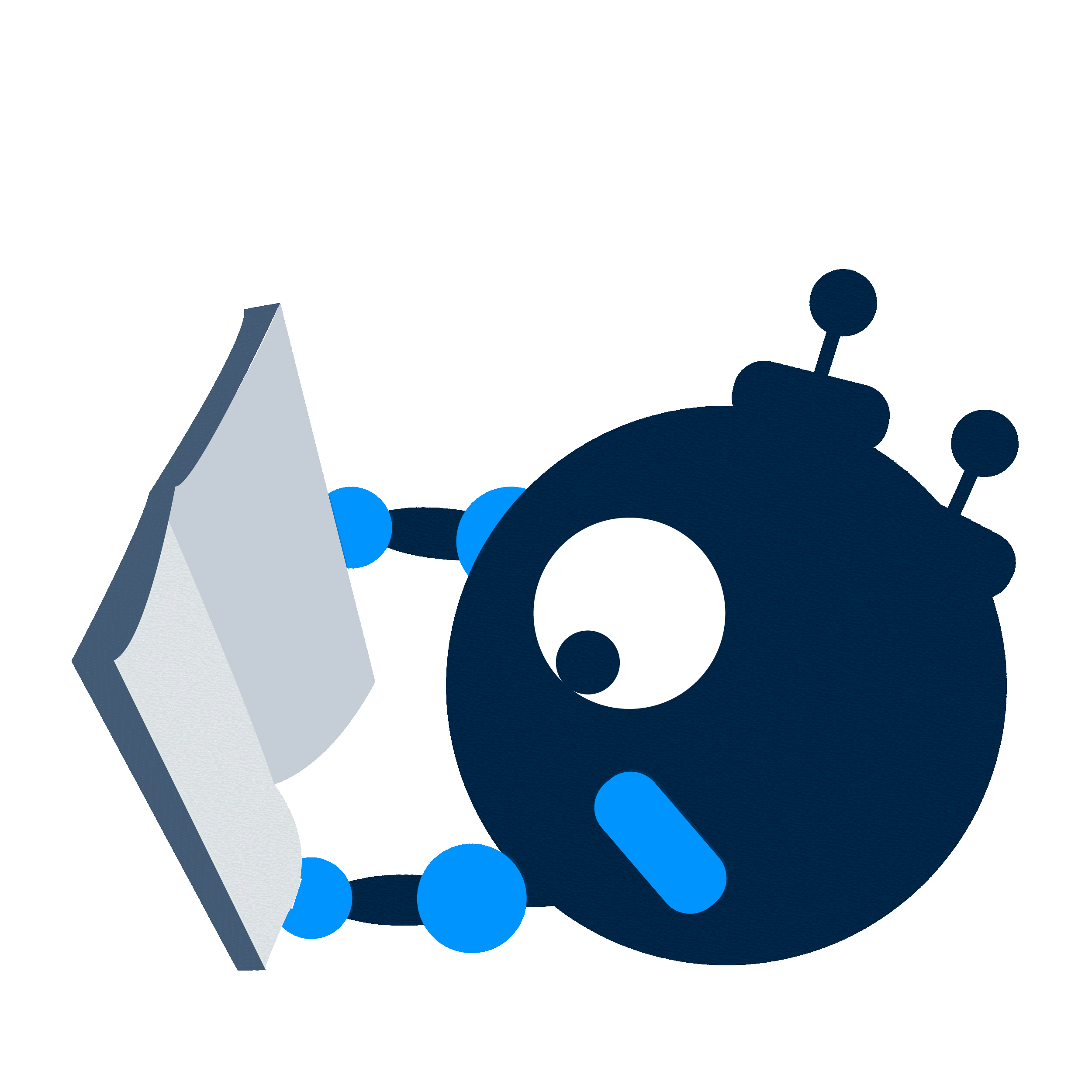API Token
To use an endpoint, you need to have a token. You can generate a new API Token from the uContact portal.
How to Generate a Token?
- Open the user menu and click on the "API Token" option.
- Simply enter a name for the token and press the "+" button.
- Done! The token will be generated.
How to Use the Token?
Once the token is generated, you must include it in the Authorization header when making requests to the desired endpoint. Use the following format:Authorization: Bearer <token>, replacing <token> with the token generated in uContact.
Example
txt
Authorization: Bearer 342428374628376Important!
The generated token inherits the same permissions as the user, allowing requests to be made with their access level.