Sip Providers
In uContact you can set up a new sip provider to use in campaigns. Is really easy and requires a simple configuration with the information given by the telephony company.
Provider configuration
To connect uContact with your provider, is necessary to have some information and parameters. Below is a list with this information:
- Password
- Host
- From user
- Transport
- Codecs
How to set up a new SIP provider
- Head to the Connectors tab and press the "New" button.
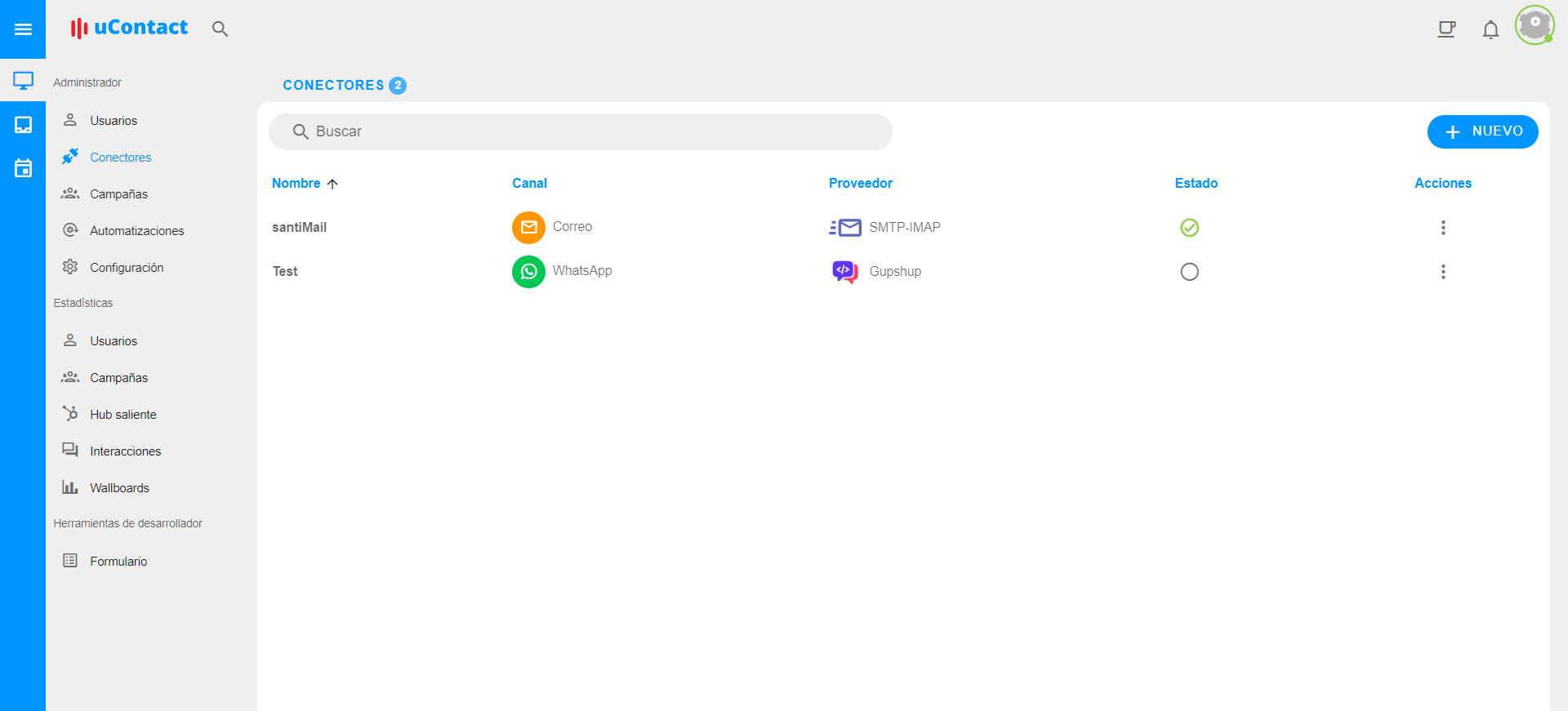
- In this modal you have to type a name for the connector, select the channel and the provider.
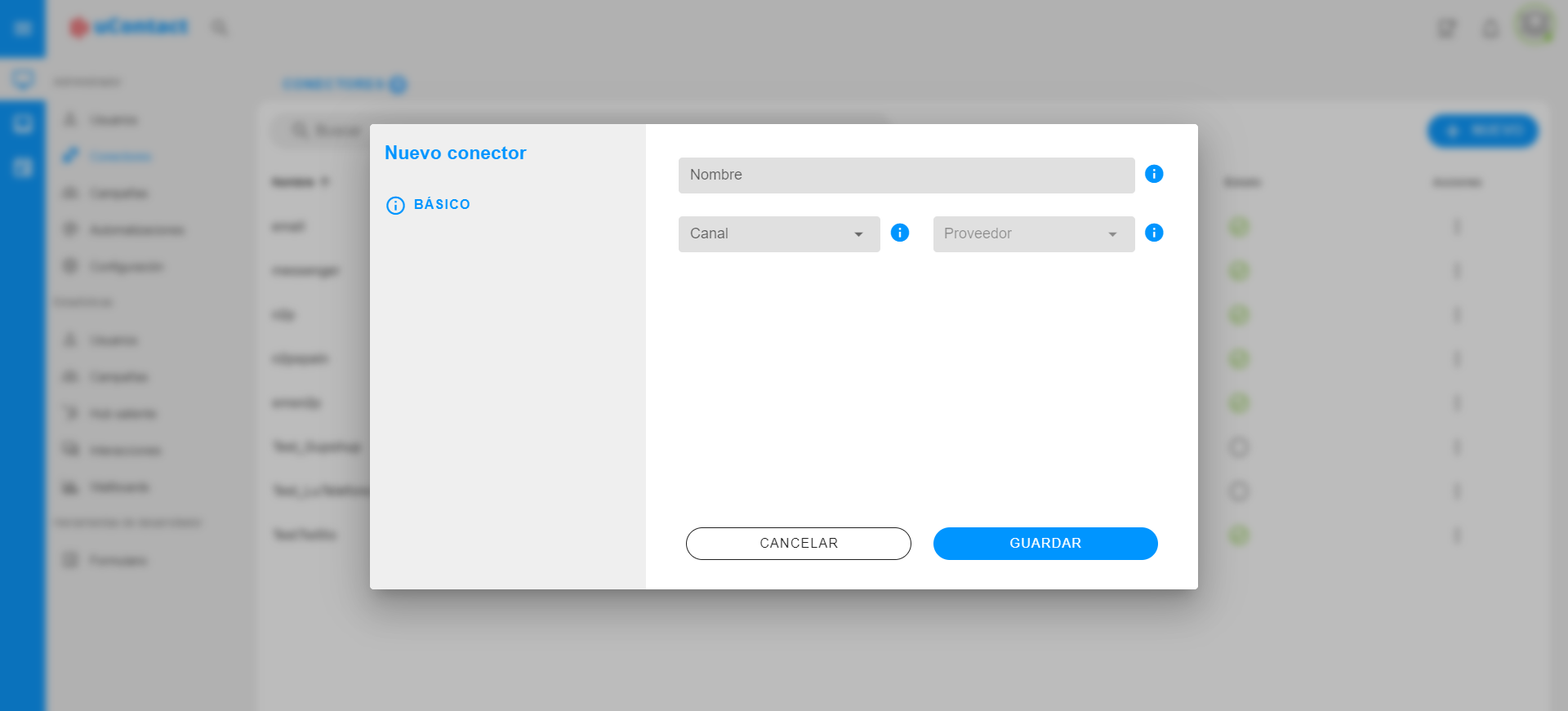
- Once you select the channel and the provider, two new tabs will appear. In the Configuration tab you have to complete the inputs with the information given by telephony company.
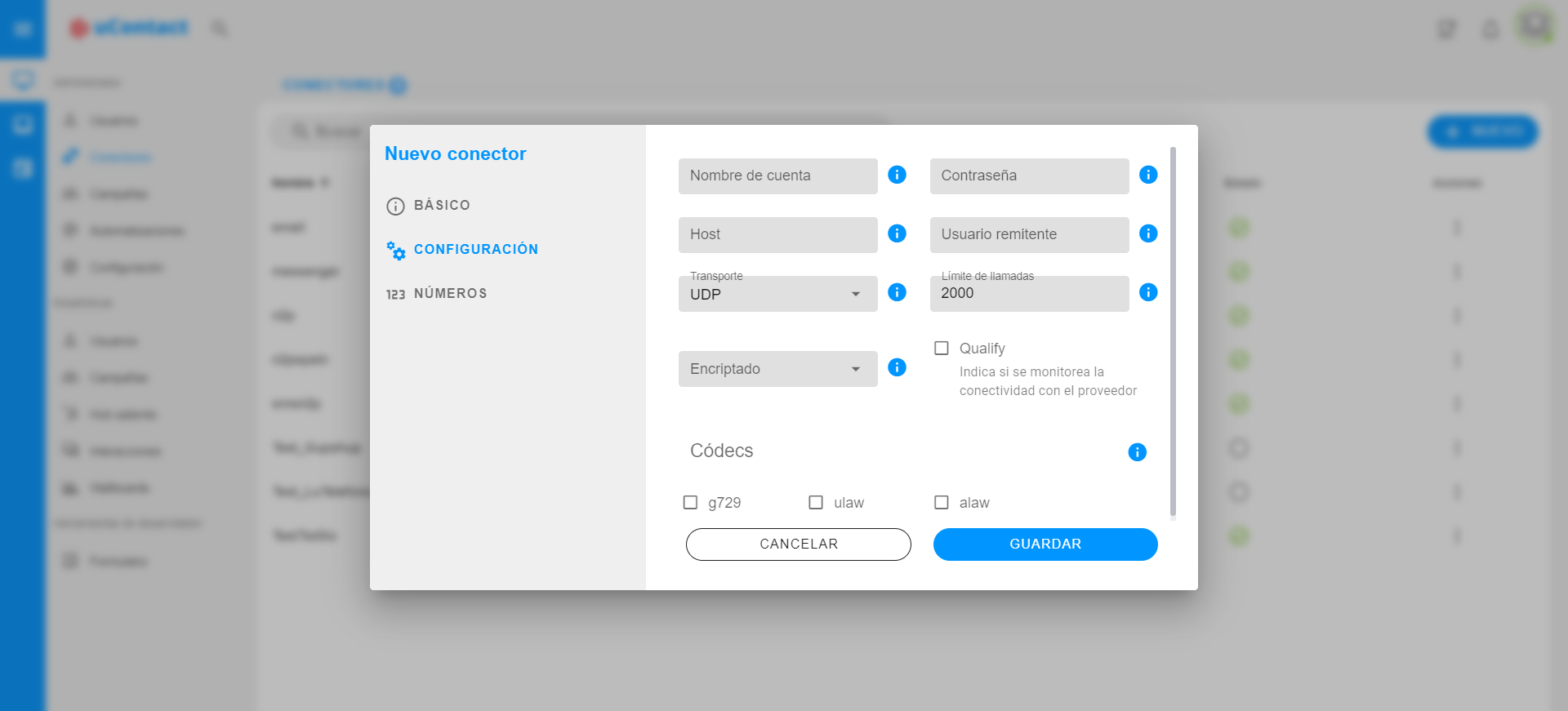
Configuration
Account name: Account name for the SIP provider.
Password: Account password for the SIP provider.
Host: IP address from the SIP provider.
From user: From user.
Transport: Type of transport that will be used, UDP or TLS.
Call limit: Maximum number of concurrent calls.
Encrypted: If the calls will be encrypted or not.
Qualify: If is enabled, the connection with the provider can be monitored.
Codecs: Are the codecs utilized by the provider. You have to select between g729, ulaw and alaw.
- Then, in the Numbers tab, you have to input the numbers.
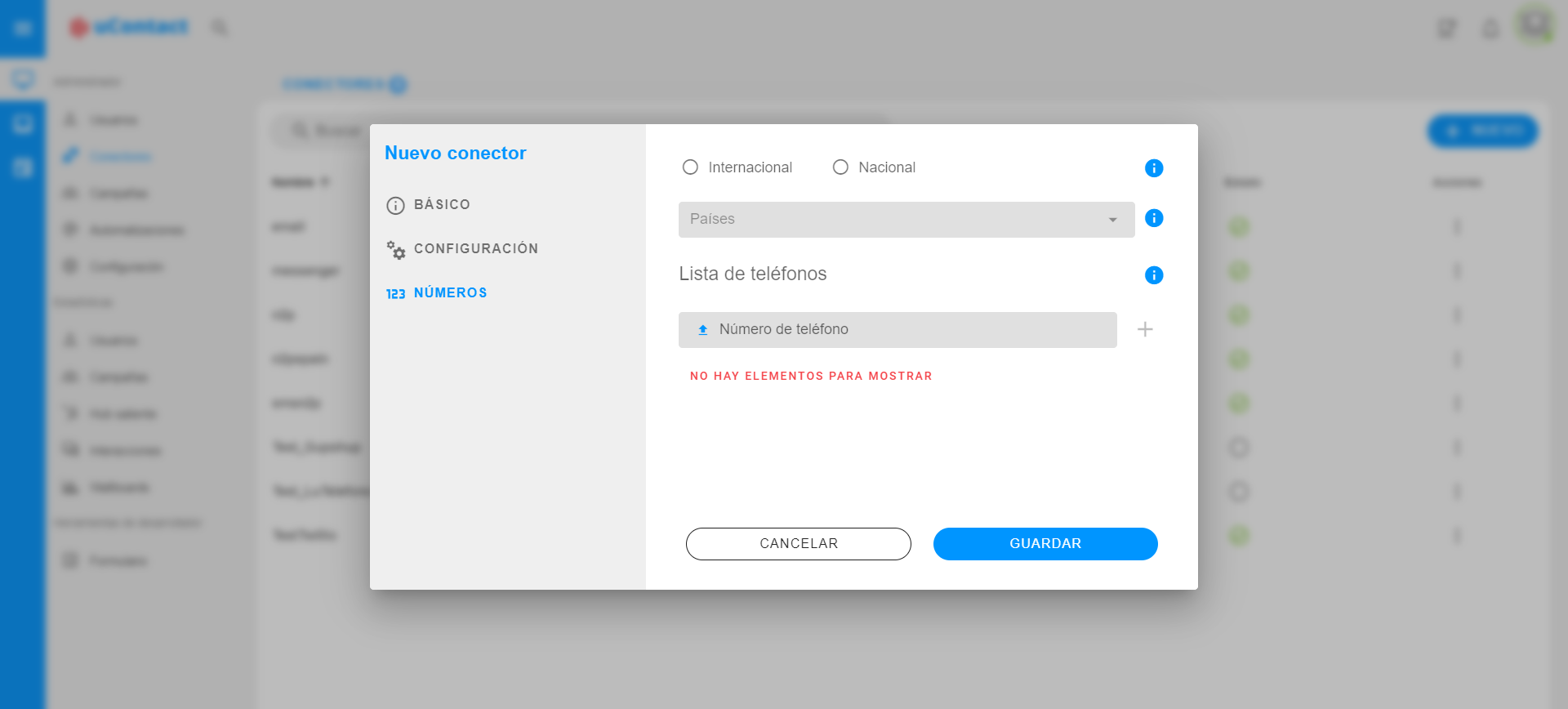
Numbers
- Type: Choose if the connector allows for several countries or not.
- Countries: If you choose international, you must select the countries.
- Phone numbers list: Is the list of numbers associated to the connector.
Monitoring the status
Also, you can check the status of the connector in real time. Just heading to the connectors tab in the Administration section, you will see a list with all the created connectors, in the "Status" column the status will appear.
The possible status are the following:
| Status | Description |
|---|---|
| Connected | The connector is working correctly. |
| Unmonitored | The connector is not monitored. |
| Disconnected | The connector is disconnected. |
| Activate | The connector is not working and requires activate again. |
